[Please note that this post is not related to Siebel]
One of my friend shared one Youtube link and I was so impressed after watching it that I can't stop myself to share with you all here.
I loved the concept this guy has worked upon and amazed by the things he is doing to connect the physical world with the digital world.
I am sure, you will like this, watch it out.
http://www.youtube.com/watch?v=YrtANPtnhyg
Saturday, February 6, 2010
Connecting Physical world with Digital world !!
Thursday, February 4, 2010
Siebel Landing Page !!
Any Siebel application, which you might have worked on OR currently working on, come with its own landing page. This is something where user will land once logs into the application, in other words the Home Page of the application. This is completely OOB and already configured in Siebel Tools. I just did a query in Siebel tools and found there are around 56 applications which comes with their own landing page, big number isn't it? But the best part is Siebel allows you to change this and as per your business requirement you can configure the name of the landing page (Home Page) at the application level and system will automatically launches that page once you logged in.
Do you want to configure it? It is very easy, here below are the steps:
Do you want to configure it? It is very easy, here below are the steps:
1. Open .cfg file and query for the parameter : "ApplicationName".But the above change holds good if all the users of your application require to have the same landing page, what if out of all 10 users says, "I don't like the Home Page screen to start with, and since my work always starts with My Service Request view, why should I always do two extra clicks to first reach to Service Request screen and then to My Service Request view. I want to get rid of these two extra clicks". Hmmm, sometimes users provide a genuine reason before asking you to build something and then you find tough time to say No to the user. Well, not to worry, Siebel has the solution for this as well.
2. Take the value of this parameter and query in Siebel Tools -> Object Explorer -> Application.
3. Scroll right to see the value for "Acknowledgement Web View" property.
4. This is the view which get launched once you open the application. Just change it as per your need, compile the SRF and see the difference.
No matter if every user want to have his different landing page of his own choice, OOB solution is available for it.
1. Just navigate to "Siebel Client Application -> Tools Menu -> User Preferences -> Behaviour view".
2. Select the View, as per the your need. And the best part is, it displays the user-friendly name in the format : <_screenname> - <_viewname> which makes it very easy for the user to select.
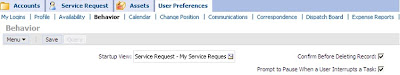
3. Click on Save and you are done. Just re-launch the application again.
Please note here this need to happen for each user separately from the UI only and all these preferences get stored in the .spf file that gets created, in Client/Bin folder on the Siebel Server, separately for each user. And the naming convention for the .spf file is : <_loginname>&<_applicationname>.spf.
.
Subscribe to:
Comments (Atom)